I’m trying out a different post method for this one in an attempt to get to the point!
Today, Google launched Latitude, which is a location based feature integrated into Google Maps and accessible from the iGoogle and most expandable mobile devices.
Who: Google
What: Google Latitude – a location aware app that lets you see where your friends/contacts are on a map and lets you provide your GPS location information via a GPS enabled device for others to see. Manual location selection is available.
Why: See where friends are, locate them, especially if they are lost but nearby. Locate friends if you are lost. Keep an eye on your employees’ locations, etc, etc.
Where: Can be used anywhere with a mobile device or computer with Internet access. Supported devices: computer with a browser and web access; Symbian smartphones, Android based devices; Blackberry devices; Windows Mobile devices and mobile devices able to run Java apps. iPhone and iPod Touch version coming soon apparently.
When: Available now, iPhone and iPod Touch app/update coming soon.
Check out a video of it in action:
[youtube=http://www.youtube.com/watch?v=Q-Oq-9enE-k&color1=0xb1b1b1&color2=0xcfcfcf&hl=en&feature=player_embedded&fs=1]
S60 experience
Having tried this briefly after updating Google Maps on Symbian S60, the standard mobile Google Maps interface remains but with the addition of “Latitude” in the menu.
Selecting Latitude in the menu brings up the main Latitude screen with your list of friends and a Privacy tab
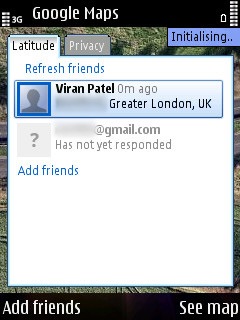
By selecting your profile/name you are able to access some options so you can change your status, eg: let people know what you are doing. This will show up on the maps of those who can see your location as will your photo. The photo can be selected from files in your camera’s image directory.

Map view with your location and photo. A note, I am not in the middle of a dual-carriageway or driving, let alone even being in a car. I didn’t let the GPS get a more accurate position before taking the screenshots.

When exiting maps, the option to leave Latitude connected and reporting your position is made available:
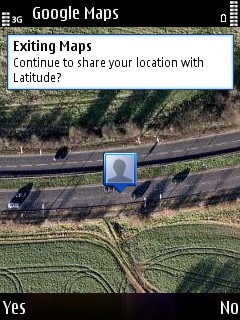
Check it out at google.com/latitude where you can also find a link to add Latitude to your iGoogle page or download to your device.
Too bad the iPhone version isn’t available yet. Interesting to see how the GPS feature works via Safari.