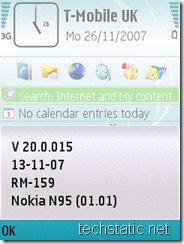 [UPDATE] As I was going through the phone’s settings one by one restoring my tones and programs, scrolling through the list of files to select my ringtone I noticed that one of the video clips appeared! The preview of the video clip worked so I set it as the ringtone. YES! N95s on v20.0.15 can now use video ringtones without having to rely on third-party software! Also, there is a new visualisation available called Circles in Music Player.
[UPDATE] As I was going through the phone’s settings one by one restoring my tones and programs, scrolling through the list of files to select my ringtone I noticed that one of the video clips appeared! The preview of the video clip worked so I set it as the ringtone. YES! N95s on v20.0.15 can now use video ringtones without having to rely on third-party software! Also, there is a new visualisation available called Circles in Music Player.
After the rumours and the pictures of new firmware, finally v20.0.015 is available for download!
Obvious changes are:
New search bar on the standby/home screen for the new Search 4.00 app
Nokia Share Online 2.07.37 installed
Nokia Maps v1.2 (wk37 b05) installed
My Nokia app.
N-Gage launcher app – get trials and the N-Gage app when released from here
New Music Folder containing Music Player, Radio (new icon), New Podcasting App and Music Store link.
Menu icons shuffled around – Office and Media folders now in Applications folder.
Themes icons gone from Tools folder.
Transfer app renamed to Switch.
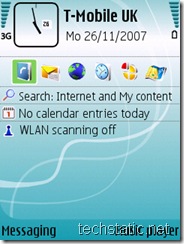 The word on the forums is that Demand Paging is included in this release so I tried my best to force a memory error out of the N95 on v20.0.15. I ran the Music Player and left it playing a track, fired up Nokia Maps, opened the web browser and loaded up a page over wi-fi, ran a search, opened the gallery, started the radio (no music) and then took a picture with the camera. All this and the phone didn’t throw up the memory error!
The word on the forums is that Demand Paging is included in this release so I tried my best to force a memory error out of the N95 on v20.0.15. I ran the Music Player and left it playing a track, fired up Nokia Maps, opened the web browser and loaded up a page over wi-fi, ran a search, opened the gallery, started the radio (no music) and then took a picture with the camera. All this and the phone didn’t throw up the memory error!
Having installed the venerable Dr Jukka’s Y-Tasks with Memory Status plugin, I was pleased to see 29MB of RAM free after startup. This remained after running a few apps such as Y-Tasks and Antony Pranata’s Screenshot. The amount of free memory, if I remember correctly, used to be around 14-18Mb at startup on v12 firmware. Bare in mind the higher availablility of ram is due to paging, basically what PCs do, where they write data to the hard drive and use that as a temporary memory for running processes.
The camera is faster at getting your images sorted out and ready for the next shot. There is also a grid overlay to allow you to frame your shots. Unfortunately the camera software doesn’t remember what setting or profile you last used such as the flash being off. Every time the camera is fired up, it reverts to the Auto scene mode. 🙁
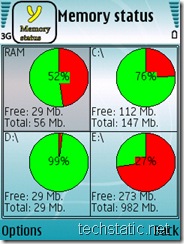





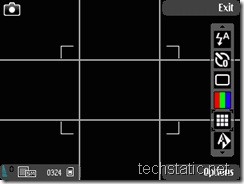
Links: WOM World, All About Symbian, Nokia Software Updater (UK)