 In Windows Media Center, on Windows 7, there has been a Sky Player icon which lead to a page saying that the service would be coming soon. Since then, SkyPlayer has been released on the Xbox 360 and can be accessed at no extra cost for those who have a Sky Multiroom subscription and for non-Sky customers who are willing to pay a large subscription cost to access a limited range of channels when compared to a dedicated Sky subscription (which requires a satellite dish and box).
In Windows Media Center, on Windows 7, there has been a Sky Player icon which lead to a page saying that the service would be coming soon. Since then, SkyPlayer has been released on the Xbox 360 and can be accessed at no extra cost for those who have a Sky Multiroom subscription and for non-Sky customers who are willing to pay a large subscription cost to access a limited range of channels when compared to a dedicated Sky subscription (which requires a satellite dish and box).
Having checked this magical icon in Windows Media Player, the functionality of SkyPlayer has been enabled and provides the same experience as on the Xbox 360 but without the party features.
Sky limit the number of computers that can access SkyPlayer to four systems and one Xbox 360. At present, my main device is my Xbox 360 and this lets me watch the movie channels and Sky1 from the console, but not from Sky Player on Windows Media Center. Customers are allowed one change of their devices a month so this has to be thought out. A hindrance to this is that trying to watch Sky1 or a Sky Screen/movie channel on a device that isn’t currently the main device, in a month when you haven’t used up your changes, may cause that device to become the main one, leaving you wondering why you can access the premium channels on the previous device. I have yet to fully test this and may be saved by being restricted to changing the main device via the Sky.com account pages.
If you don’t have a main device specified, ie a PC, Xbox 360 or Windows Media Center, the device you first use to access the channels, will be registered as your main system and that will be it for that month. You will have to wait until the next calendar month to be able to change this.
Check out the screenshots below which show the same features as available to the Xbox 360 version:





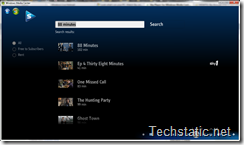




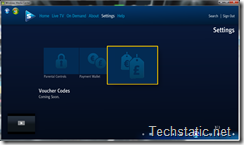


SkyPlayer in Windows Media Center – Now Active! .Thanks for nice post.I added to my twitter.