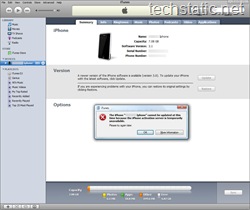What happens when there is a rush to buy and activate iPhones….Apple’s activation server goes kaput.
What happens when a long awaited release such as iPhone OS 3.0 go live on iTunes, people want to update so they can use Cut Copy and Paste as well as this new fangled MMS. So many people try to update that once again, the activation server goes down.
Thanks to another service known for its dubious reliability, Twitter, word is getting around that the small trick of disabling your internet or network connection will let the update take place.
Solution
Credit to @Thiebes for the activation server error solution:
Important note: I found that if backup of contacts to the online service, like Yahoo Contacts, is enabled, iTunes will try to connect to the Internet and sync contacts. As the Internet connection needs to be cut, this will fail and cause the update to halt. Carry out a contacts sync before hand with the internet connection on and then change method of contacts backup or disable it.
When you click on the pop-up saying there is an update, asking if you want to install, click OK or Install, if I remember correctly.
The popup window should change to displaying a progress bar that flashes green along its length, not really indicating any progress and will then say that it is extracting the update/software. When you see this, disconnect from the Internet, or if on a network and you don’t want to affect other users, disable your network connection.
When your iPhone reboots, fire up your Internet connection or enable your network connection again and you’re good to go!