If you have many people contacting you via text message, all in a short space of time, you may need help of keeping track of their messages and your responses…after all you don’t want to be sending something inappropriate to the wrong contact, do you?
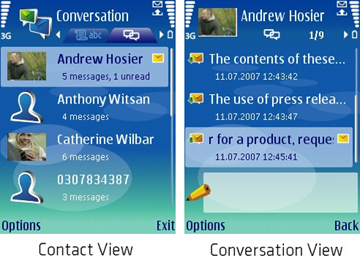 Nokia Beta Labs have just released Conversation which displays messages from a chosen contact in time-order so you know how the conversation has developed, including your replies.
Nokia Beta Labs have just released Conversation which displays messages from a chosen contact in time-order so you know how the conversation has developed, including your replies.
I’ve had a gander at it and it is a great feature especially as it is built into the contacts list view, just scroll right to get to the Conversation tab! It doesn’t just display messages in the order you sent and received them from your contacts, there is also a box at the bottom of the screen where you can reply to the contact, without having to fart around opening a new message and selecting a contact.
It would be great if it was accessible from the Messaging app, for when I find myself in there, and if the display order could be changed between ascending and descending times. For some reason on the mobile and from email, I have become conditioned to reading the newest items at the top and seeing the newest texts at the bottom of the conversations thread threw me for a bit.
Get Conversation for S60 and S60 FP1 devices
Links: Nokia Beta Labs, Conversation, Tommi’s Nokia Beta Labs Blog